I'm currently working on a 3D magnetostatics project involving a simple magnet suspended in the air. In my initial attempt, I used a cylinder, and the mesh created with FreeCAD and Salome seamlessly converted using either ElmerGrid or ElmerGUI.
However, upon transitioning to a more complex model, consisting of a cube within a cube, I encountered an issue. Although the model converts successfully, attempting to edit the internal body leads to a segmentation fault. Additionally, when I hide the air volume, the internal volume appears to be missing.
Any insights or suggestions on resolving this matter would be greatly appreciated. Thank you!
Issue with ElmerGrid when Editing Internal Vertices
-
thalesmaoa
- Posts: 9
- Joined: 01 Feb 2024, 05:11
- Antispam: Yes
-
kevinarden
- Posts: 2313
- Joined: 25 Jan 2019, 01:28
- Antispam: Yes
Re: Issue with ElmerGrid when Editing Internal Vertices
ElmerGUI for 3D objects displays them by using their boundary elements, since you have no boundary elements for the interior cube it doesn't display. This does not concern ElmerSolver. To see the intenral cube in GUI you can turn on the volume mesh, which is off by default. Or you can create boundary elements for the internal cube just for display purposes.
-
thalesmaoa
- Posts: 9
- Joined: 01 Feb 2024, 05:11
- Antispam: Yes
Re: Issue with ElmerGrid when Editing Internal Vertices
Hi kevin, I really appreciate your quickly reply. It helps a lot!
However, It is not completely clear for me yet. Sorry
I've built two models with exactly the same procedure. Same air volume, but only changing the internal body.
If I use a cylinder, without creating internal boundaries, I can view and edit the body as shown below.
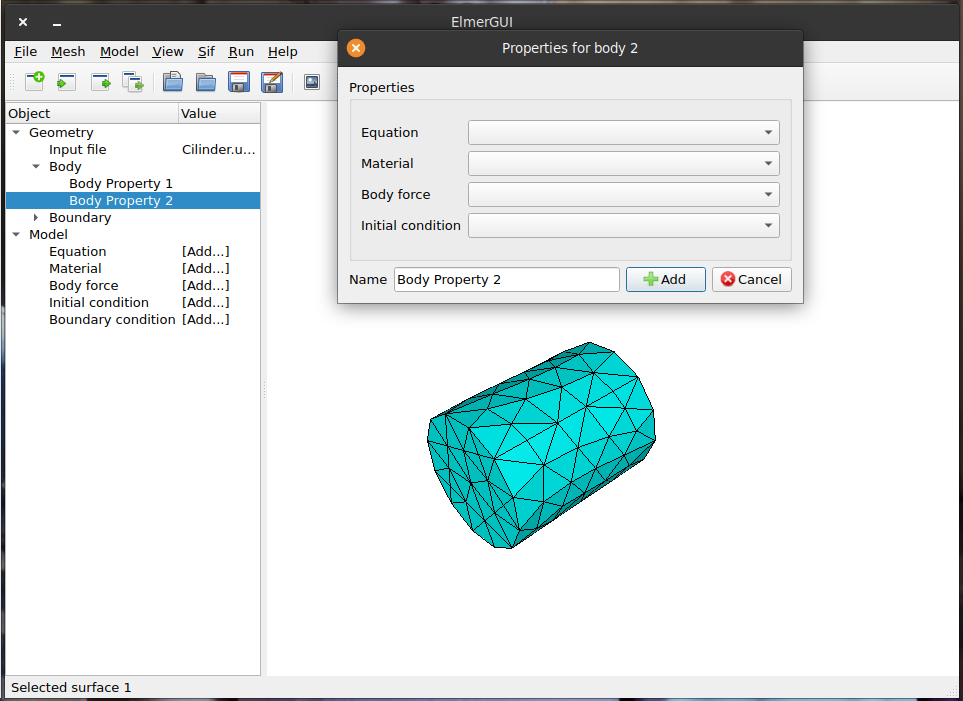
On the other hand, if I just replace it by a cube, when I try to edit the body, it crashes. Even defining internal boundaries.
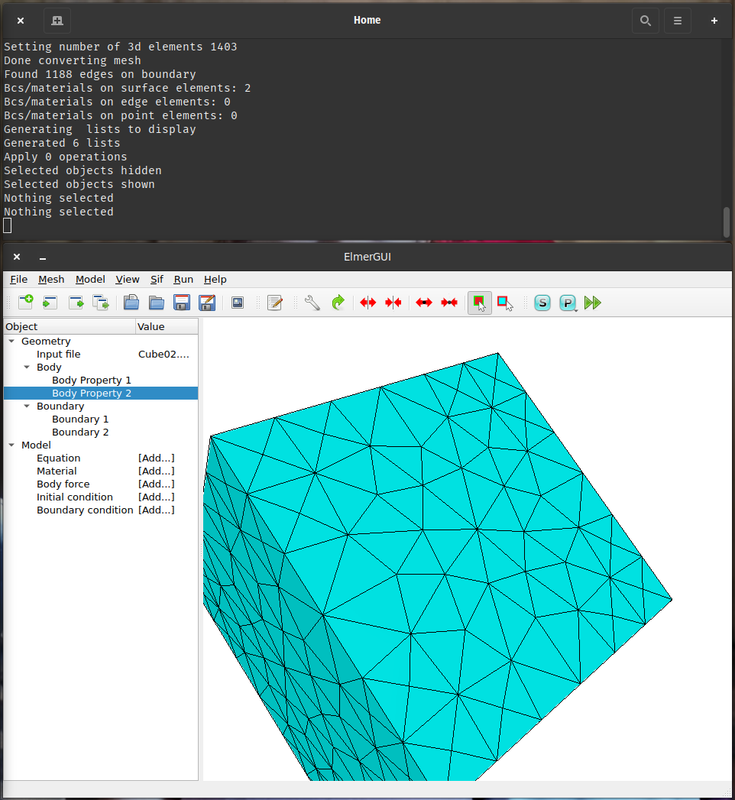
If I try to double click it
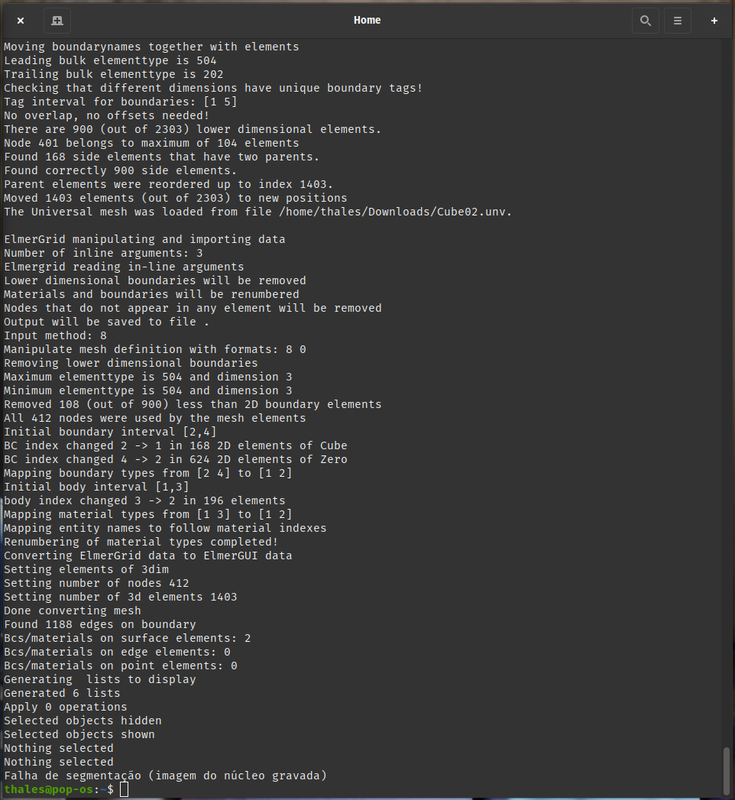
Falha de segmentação = SegmentationFault
In other words, I can indeed see the cube if I hide the boundary, but not the body. Elmer can't identify my cube.
This behaviour is different for the cylinder, which I can hide the air body.
The real problem is that I can't edit the body properties of my cube. This is why I'm seeing the problem in ElmerGrid conversion.
However, It is not completely clear for me yet. Sorry
I've built two models with exactly the same procedure. Same air volume, but only changing the internal body.
If I use a cylinder, without creating internal boundaries, I can view and edit the body as shown below.
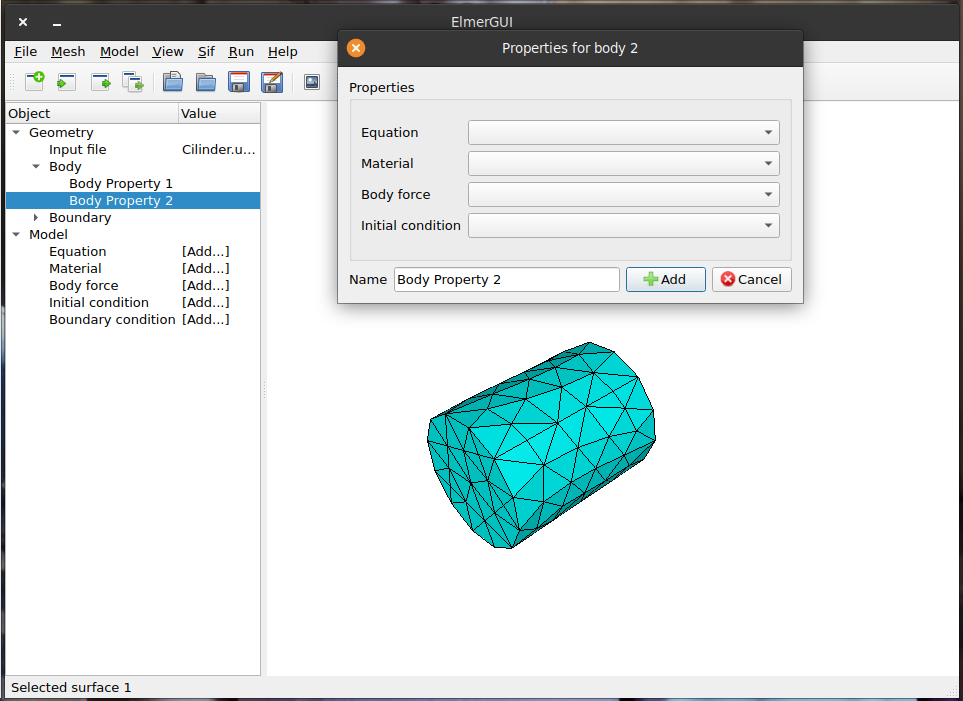
On the other hand, if I just replace it by a cube, when I try to edit the body, it crashes. Even defining internal boundaries.
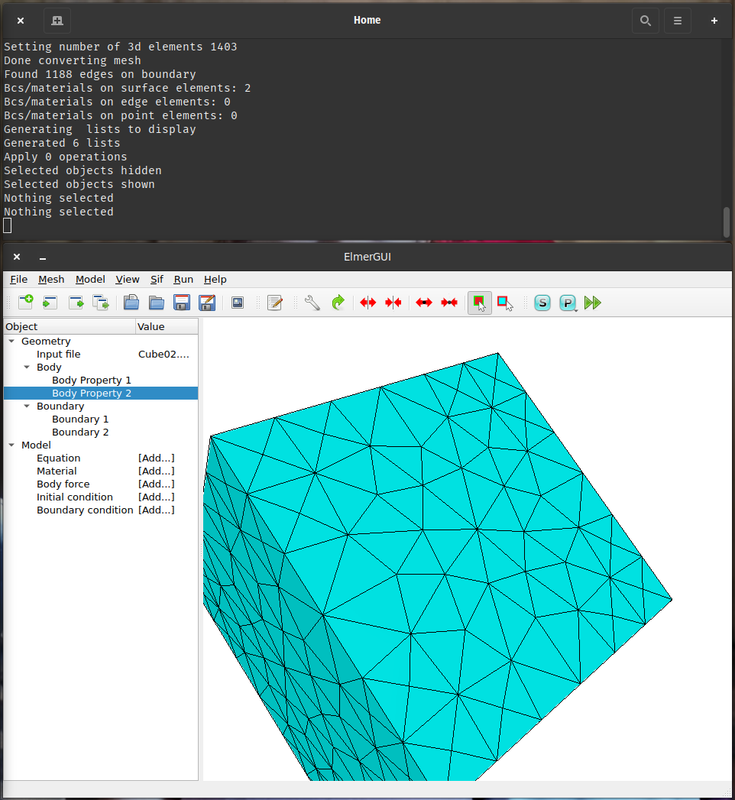
If I try to double click it
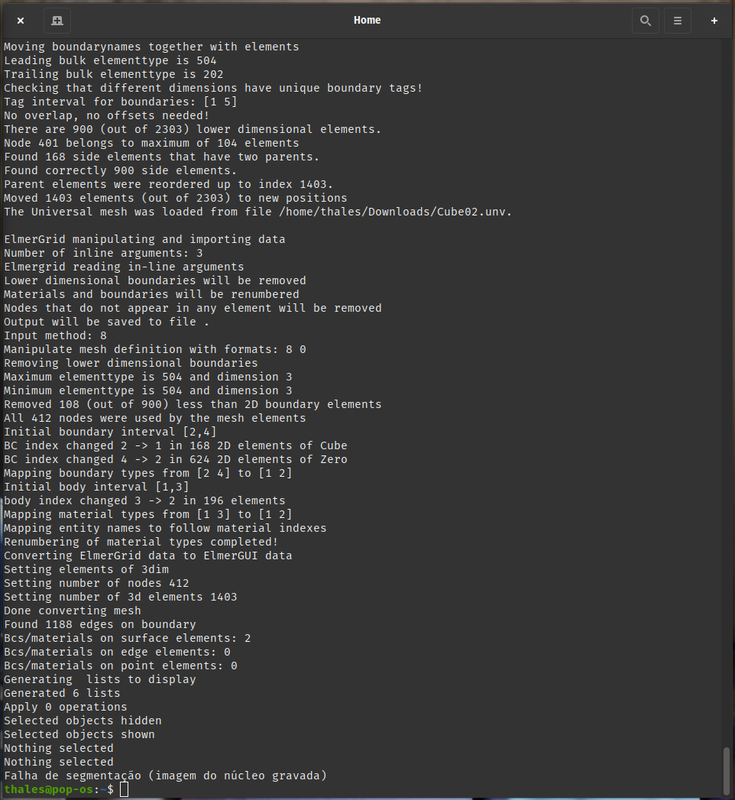
Falha de segmentação = SegmentationFault
In other words, I can indeed see the cube if I hide the boundary, but not the body. Elmer can't identify my cube.
This behaviour is different for the cylinder, which I can hide the air body.
The real problem is that I can't edit the body properties of my cube. This is why I'm seeing the problem in ElmerGrid conversion.
-
kevinarden
- Posts: 2313
- Joined: 25 Jan 2019, 01:28
- Antispam: Yes
Re: Issue with ElmerGrid when Editing Internal Vertices
If I double click on the body it does a segmentation fault core dump. This may be a bug.
However, if I go across the top of the menu and select models, materials, I can select body 2 and assign it properties. I can do anything to body 2 from the upper menus, but I can't double click on it. Double clicking did not used to be an option, so many users do not use that mode.
However, if I go across the top of the menu and select models, materials, I can select body 2 and assign it properties. I can do anything to body 2 from the upper menus, but I can't double click on it. Double clicking did not used to be an option, so many users do not use that mode.